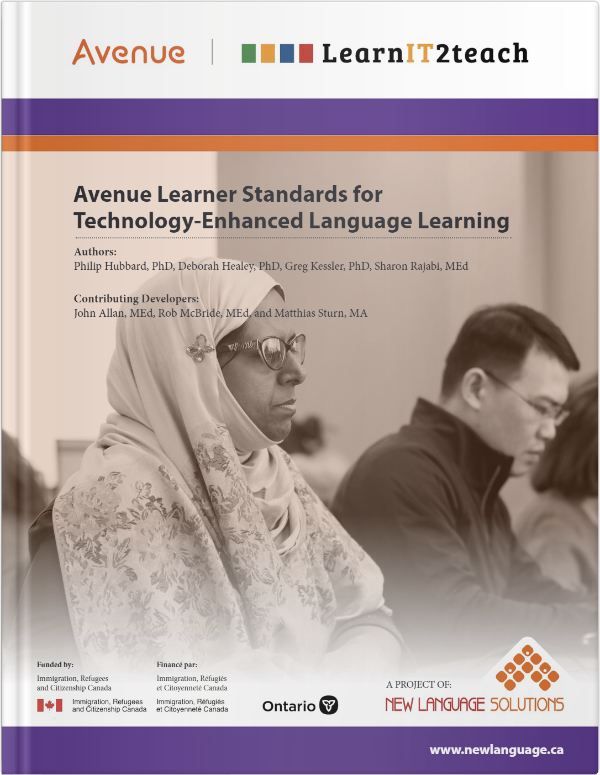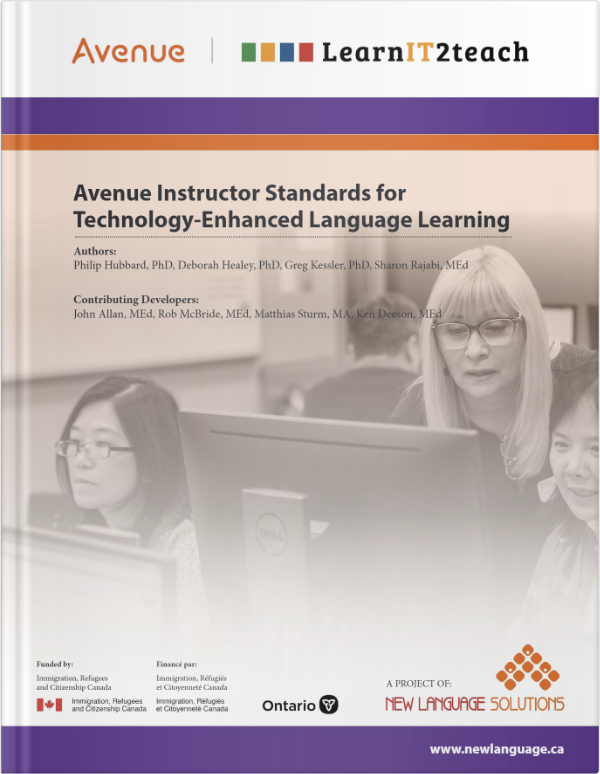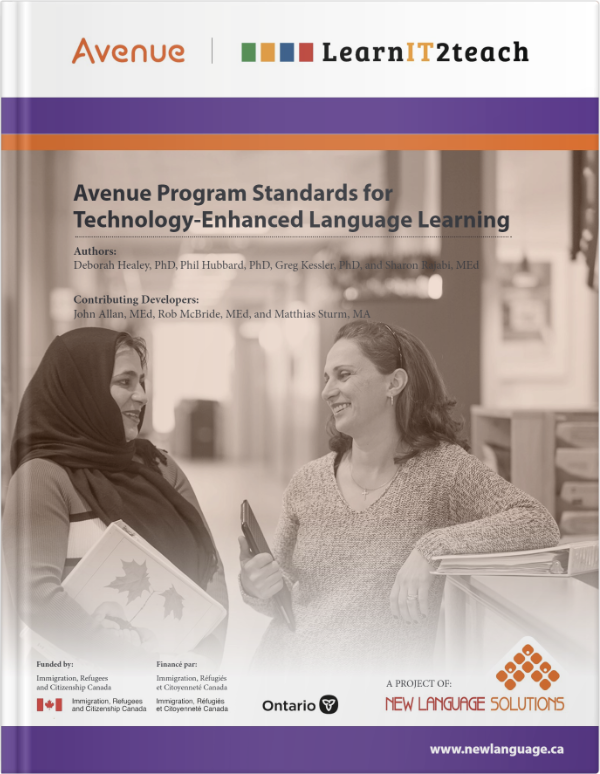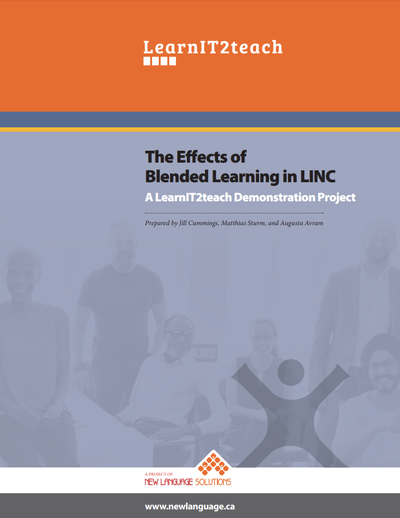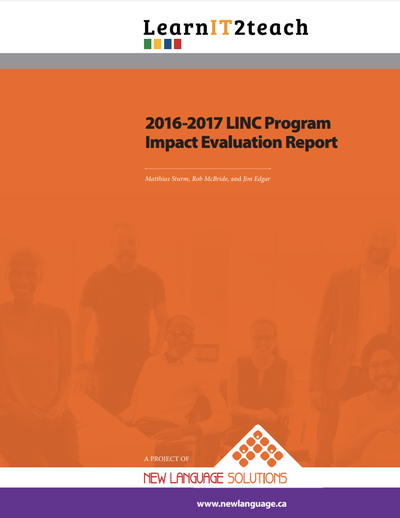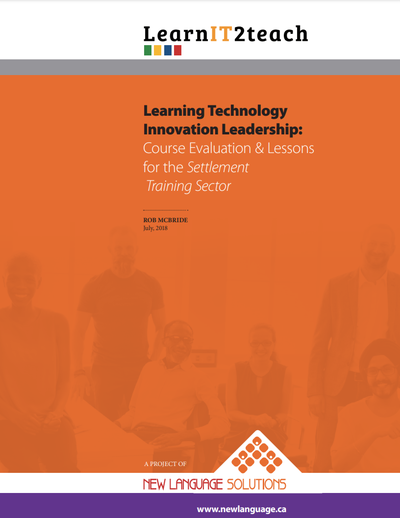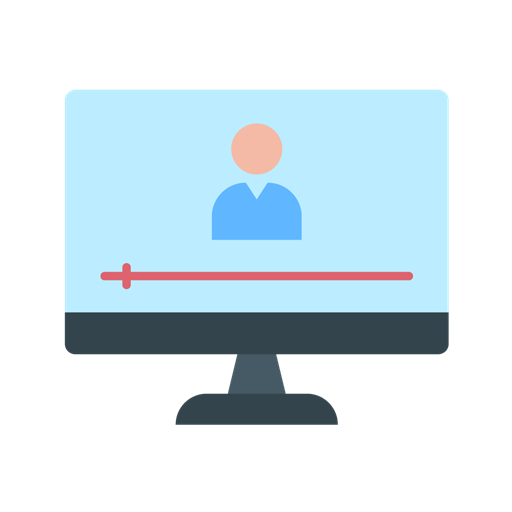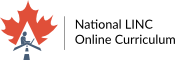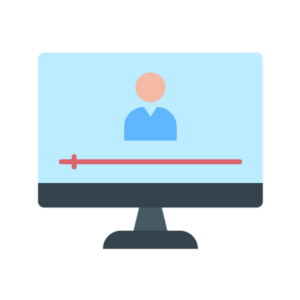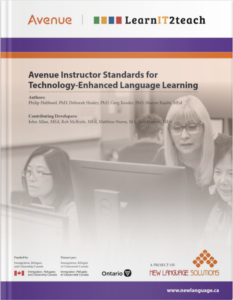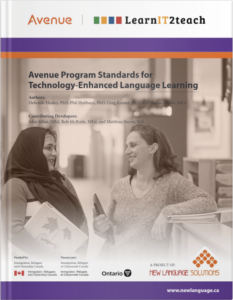Welcome To
Online settlement language training solutions for adult newcomers and teaching professionals.
Avenue is the Technology Solution for LINC/CLIC & Ontario Adult Language Training

Avenue provides individual interactive LINC course activities associated with listening, speaking, reading and writing, while offering opportunities for collaboration and discussion. Its structure, combined with the variety in course activities and tools, encourages active learning where learners control the pace and type of learning. The learner courseware adapts to special needs clients and different learning preferences. Blended (hybrid) and online approaches to program delivery enable service providers to reach clients who otherwise cannot participate in programming.
Avenue provides:
- An electronic learner portfolio solution in Moodle;
- Single sign in to both EduLINC and Tutela, creating close integration with Tutela and the learning resources available there;
- A virtual space for teachers to store digital resources for future use;
- Attendance tracking: teachers will be able to check how much time each of their learners spend working in their Moodle course;
- A Moodle LMS for CLIC, the French equivalent of LINC.
 Since 2010, The Avenue – LearnIT2teach Project has supported blended learning through the hosting and distribution of CLB-aligned courseware, and four-stage training for language training professionals on how to use the courseware and adapt it for their learners. In response to the COVID pandemic, teachers became able to adapt Avenue for online remote learning. In September 2023 language training programs funded by the Ontario Ministry of Labour, Immigration, Training and Skills Development joined IRCC-funded agencies in having access to the project’s learning technology services.
Since 2010, The Avenue – LearnIT2teach Project has supported blended learning through the hosting and distribution of CLB-aligned courseware, and four-stage training for language training professionals on how to use the courseware and adapt it for their learners. In response to the COVID pandemic, teachers became able to adapt Avenue for online remote learning. In September 2023 language training programs funded by the Ontario Ministry of Labour, Immigration, Training and Skills Development joined IRCC-funded agencies in having access to the project’s learning technology services.
The LearnIT2teach team continues to:
As we move toward the end of the 2020-25 IRCC funding cycle, the Avenue.ca project will continue to enhance its capacity to support PBLA-based settlement language training. The Centre for Canadian Language Benchmarks (CCLB) and New Language Solutions (NLS) and other service providers are developing more and more PBLA-aligned courseware, hosted on the Tutela side of Avenue, and available to teachers through the custom courseware builder function in the Avenue learning management system.
- Provide Stages 1, 2, 3, 4 of teacher training through a coast-to-coast network of expert mentors and regional partners;
- Partner with TESL Ontario to support PTCT accreditation for Ontario TESL teachers who’ve completed Stages 3 and 4 of the teacher training;
- Provide online training in Learning Technology Innovation Leadership to sector managers and aspiring lead teachers;
- Apply a strategy for continuous improvement of all our tools and services through evaluation of all we do;
- Provide timely in-service support to instructors through mentors, our Live Help synchronous chat, help files and videos;
- Encourage and enable informal professional development through conference presentations and face-to-face events, webinars, videos, audio podcasts and articles.

Get Updates And Stay Connected -Subscribe To Our Newsletter
Thank you!
We have added your email address to our subscriber list. Please check your inbox and spam folders to confirm your subscription.
Mission
Develop courseware and provide language educator accredited training and professional development to support the integration and adaptation of immigrants to Canada and contribute to the modernization of settlement language training. To achieve the project mission, we provide Canadian-centric learning and teaching resources and delivery tools, and we train language educators to engage immigrant clients using open-source learning technologies.
Vision
A Canadian newcomer population with ready access to information technology to assist their orientation and adaptation to Canada, support the development of their official language skills, and help them build IT foundation skills that will improve their employability and life skills.
A Canadian community of professional teaching practice (CoP ) in the field of Technology-enhanced language learning (TELL) and immigrant settlement language training where:
- resources are freely shared and language educators collaborate to identify, sustain and improve better practices;
- language educators understand the potential of TELL to support learning and teaching;
- skill with learning technology is a basic professional requirement for language educators.
Values
We strive to:
- Always respect language educators' needs and capabilities;
- Implement better practices in Technology-enhanced language learning (TELL) and encourage adoption of Avenue Learning Technology Standards;
- Innovate constantly in response to a rapidly evolving technical landscape;
- Develop open-source learning management software solutions for free distribution to non-profit educational users;
- Develop and share learning objects aligned to the CLB;
- Encourage other language educators to develop and share their TELL curricula;
- Evaluate to constantly improve our skills, and our knowledge of the needs of both immigrant learners and their language educators.
Furthermore, we support a Canadian TELL community of practice for settlement language training professionals by:
- Engagement of the community through creative application of social networking tools suited to the needs and interests of the target training audience;
- Stimulation of thought, discussion, personal reflection, and research and inquiry through articles, audio podcasts, web videos and conference presentations.